Exploring multivariable relationships
Prof. Maria Tackett
Carbohydrates in Starbucks food
Starbucks often displays the total calories in their food items but not the other nutritional information.
Our goal is to analyze the relationship between the calories and total carbohydrates (carbs) in Starbucks food items, and assess if it differs based on the type of food item (bakery, salad, sandwich, etc.)
We can use our analysis to estimate the total carbs using information about the total calories and type for a given food time
Starbucks data
Starbucks data
- Observations: 77 Starbucks food items
Starbucks data
Observations: 77 Starbucks food items
Variables:
carb: Total carbohydrates (in grams)calories: Total caloriesbakery: 1: bakery food item, 0: other food type
Terminology
carbis the response variable- variable whose variation we want to understand / variable we wish to predict
- also known as outcome or dependent variable
Terminology
carbis the response variable- variable whose variation we want to understand / variable we wish to predict
- also known as outcome or dependent variable
calories,bakeryare the predictor variables- variables used to account for variation in the outcome
- also known as explanatory, independent, or input variables
Let's look at the data
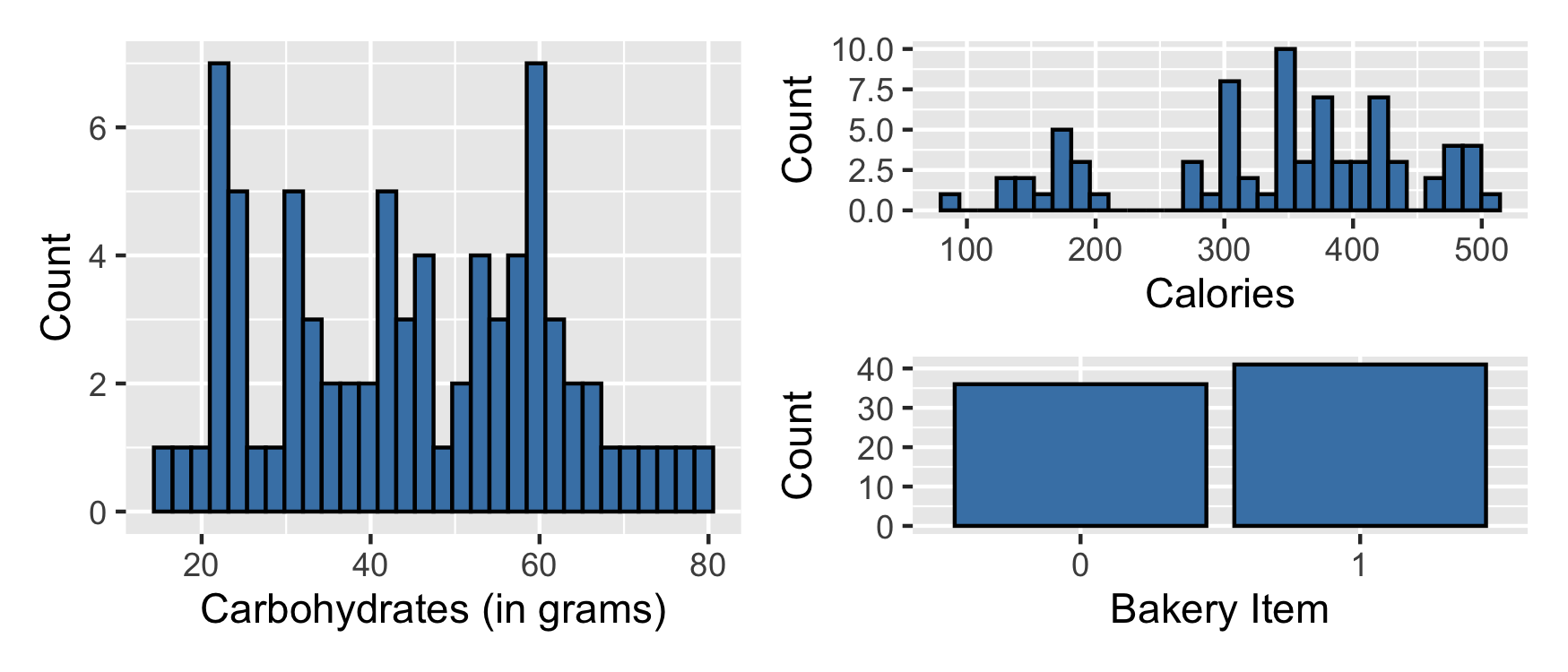
starbucks <- openintro::starbucks %>% mutate(bakery = factor(if_else(type == "bakery", 1, 0)))p1 <- ggplot(data = starbucks, aes(x = carb)) + geom_histogram(fill = "steelblue", color = "black") + labs(x = "Carbohydrates (in grams)", y = "Count")p2 <- ggplot(data = starbucks, aes(x = calories)) + geom_histogram(fill = "steelblue", color = "black") + labs(x = "Calories", y = "Count")p3 <- ggplot(data = starbucks, aes(x = bakery)) + geom_bar(fill = "steelblue", color = "black") + labs(x = "Bakery Item", y = "Count")p1 + (p2 / p3)Response vs. Predictors
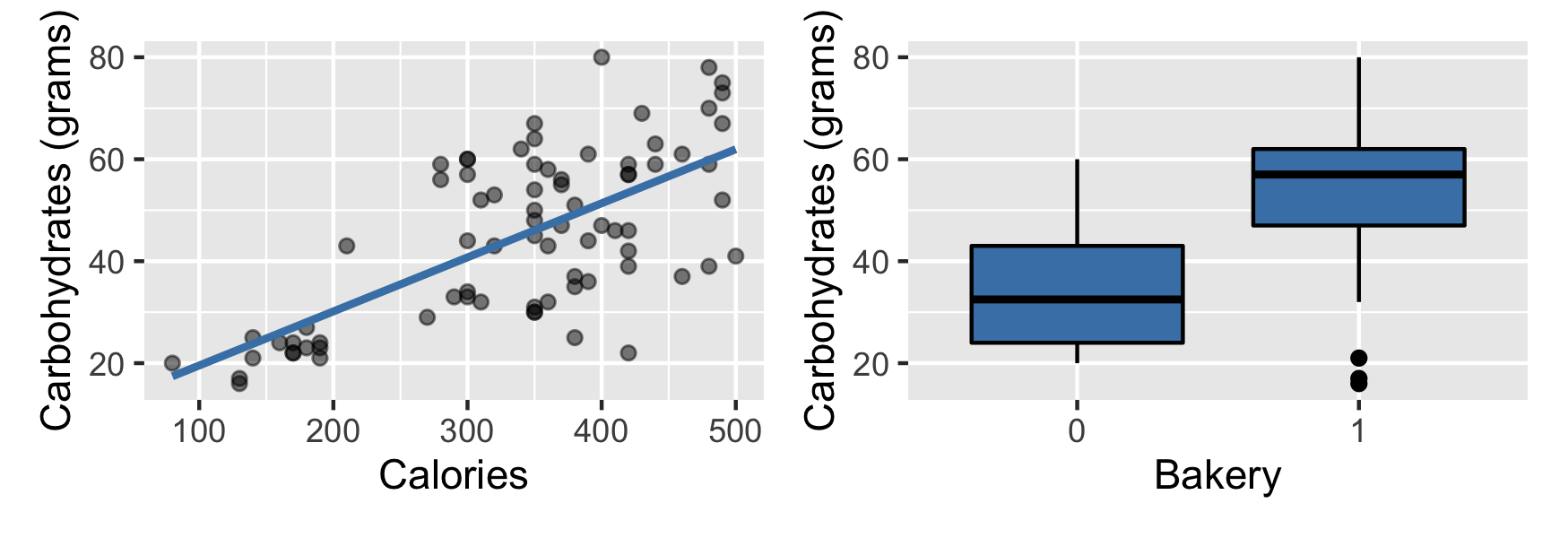
carbs=f(calories,bakery)+ϵ
p1 <- ggplot(data = starbucks, aes(x = calories, y = carb)) + geom_point(alpha = 0.5) + geom_smooth(method = "lm", se = FALSE, color = "steelblue") + labs(x = "Calories", y = "Carbohydrates (grams)")p2 <- ggplot(data = starbucks, aes(x = bakery, y = carb)) + geom_boxplot(fill = "steelblue", color = "black") + labs(x = "Bakery", y = "Carbohydrates (grams)")p1 + p2Model
carbs=f(calories,bakery)+ϵ
- Goal: Determine f
Model
carbs=f(calories,bakery)+ϵ
Goal: Determine f
How do we determine f?
- Make an assumption about the functional form f
- Use the data to fit a model based on that form
Determine f
In general,
1) Choose the functional form of f, i.e. choose the appropriate model given the response variable
- Suppose f is a linear model
y=f(X)=β0+β1x1+⋯+βpxp+ϵ
Determine f
In general,
1) Choose the functional form of f, i.e. choose the appropriate model given the response variable
- Suppose f is a linear model
y=f(X)=β0+β1x1+⋯+βpxp+ϵ
2) Use the data to fit (or train) the model, i.e estimate the model parameters
- Estimate β0,β1,…,βp
Carbs vs. Calories
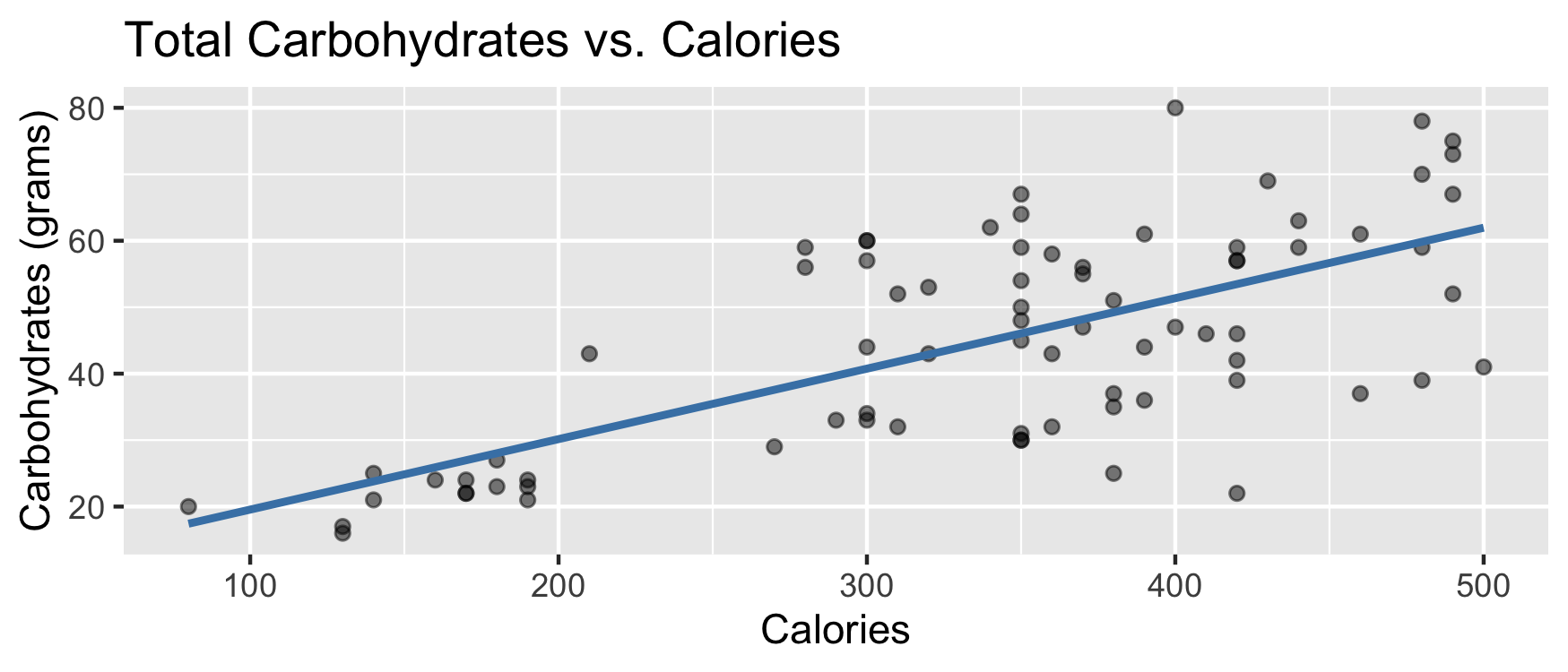
carbs=β0+β1 calories+ϵ
Carbs vs. Calories + Bakery
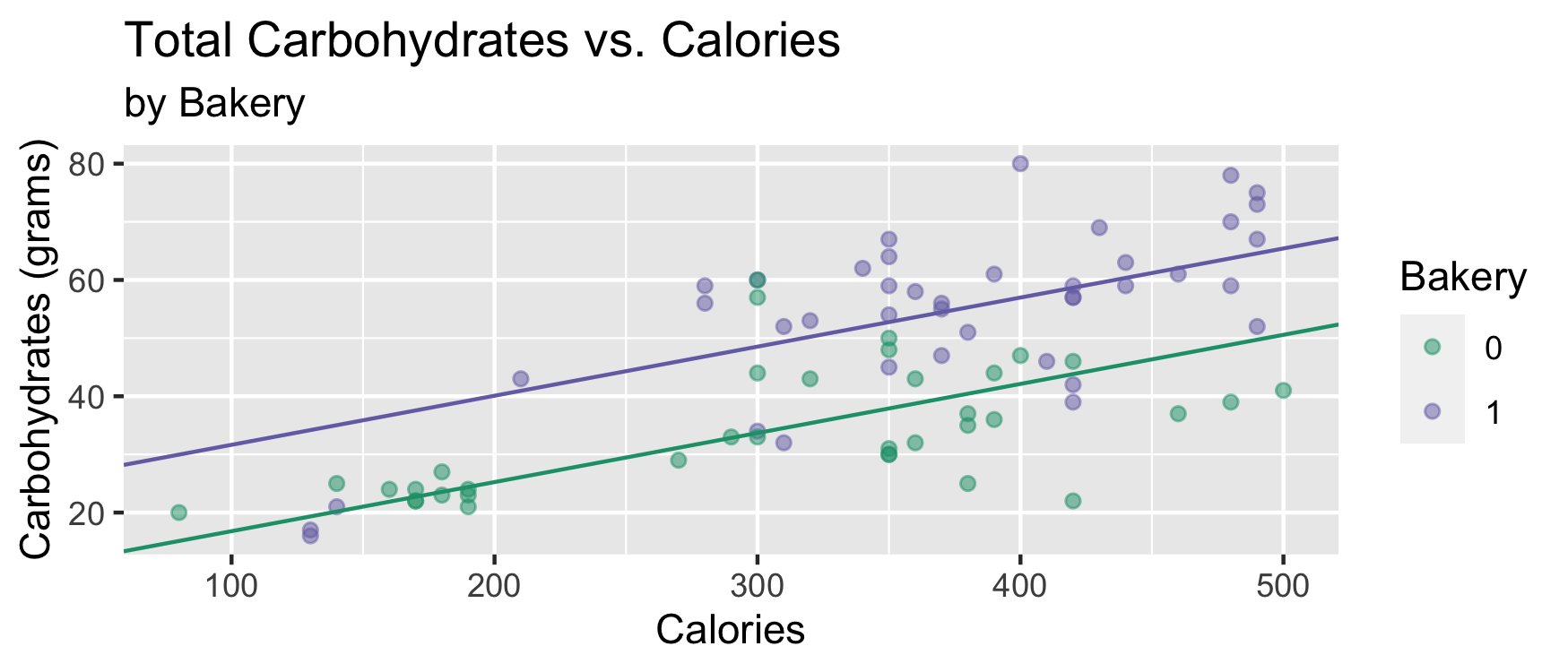
carbs=β0+β1 calories+β2 bakery+ϵ
Carbs vs. Calories + Bakery (with interaction)
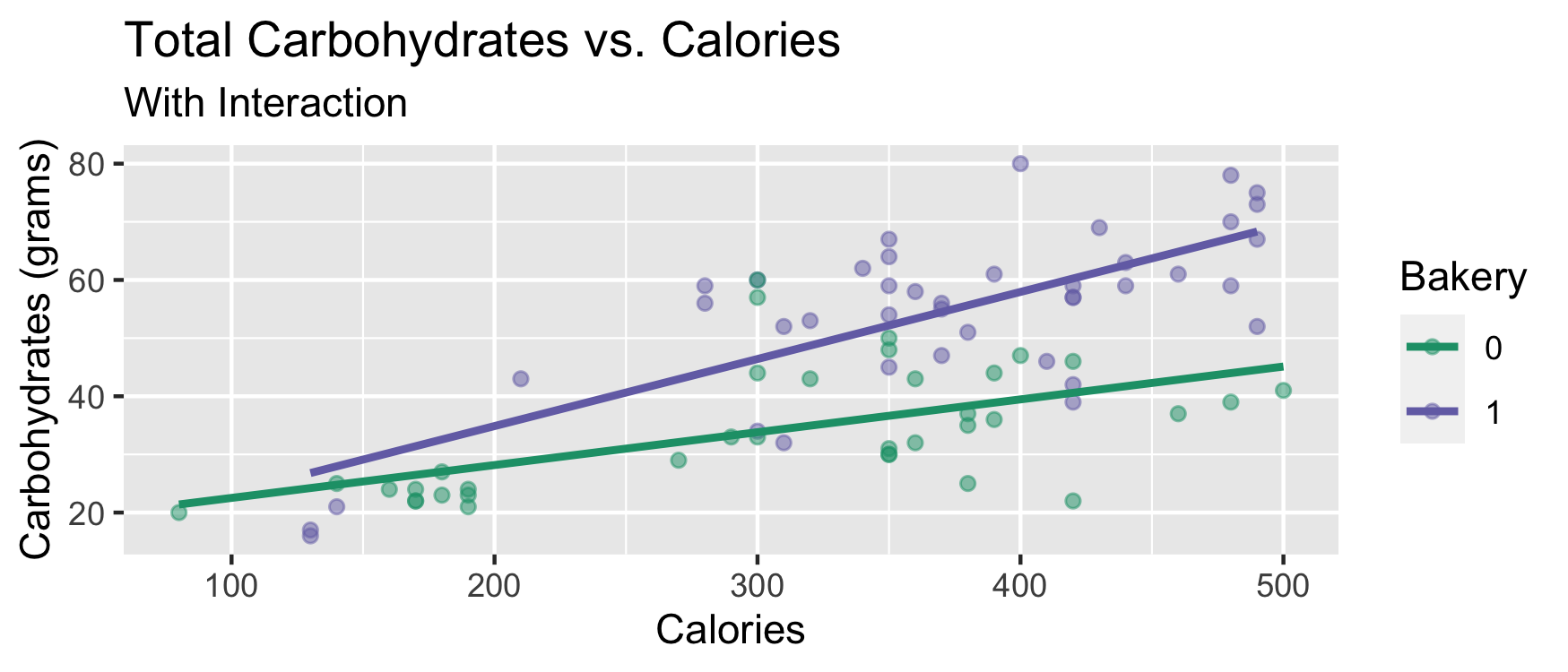
carbs=β0+β1 calories+β2 bakery+β3 calories×bakery+ϵ
Code for plot on previous slide
ggplot(data = starbucks, aes(x = calories, y = carb, color = bakery)) + geom_point(alpha = 0.5) + geom_smooth(method = "lm", se = FALSE) + labs(x = "Calories", y = "Carbohydrates (grams)", color = "Bakery", title = "Total Carbohydrates vs. Calories", subtitle = "With Interaction") + scale_color_manual(values=c("#1B9E77", "#7570B3"))Why?
carbs=β0+β1 calories+β2 bakery+β3 calories×bakery+ϵ
Why?
carbs=β0+β1 calories+β2 bakery+β3 calories×bakery+ϵ
Prediction:
What do we expect the total carbohydrates to be in a piece of Starbucks pumpkin bread, a bakery item that is 410 calories?
Why?
carbs=β0+β1 calories+β2 bakery+β3 calories×bakery+ϵ
Prediction:
What do we expect the total carbohydrates to be in a piece of Starbucks pumpkin bread, a bakery item that is 410 calories?
Inference:
What is the relationship between the calories and total carbohydrates for bakery items at Starbucks? For non-bakery items?
Course Outline
Unit 1: Quantitative Response Variables
- Simple Linear Regression
- Multiple Linear Regression
Unit 3: Looking Ahead
- Log-linear Regression
- Weighted Least Squares
- Presenting statistical results
- Unit 2: Categorical Response Variable
- Logistic Regression
- Multinomial Logistic Regression